DD1172 PDF Template
Stop searching and find out why people love the ease of creating beautiful and legally compliant DD1172 PDF with PDFSimpli.
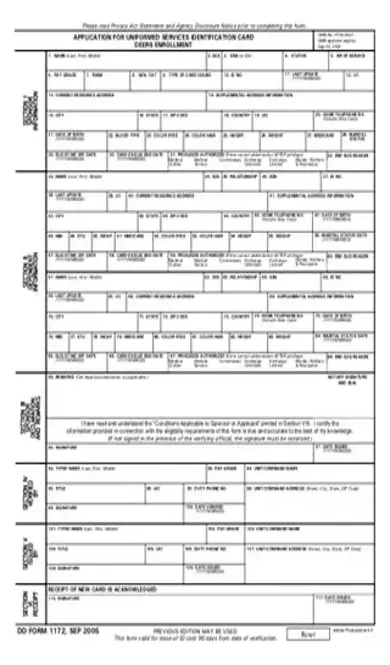
Stop searching and find out why people love the ease of creating beautiful and legally compliant DD1172 PDF with PDFSimpli.
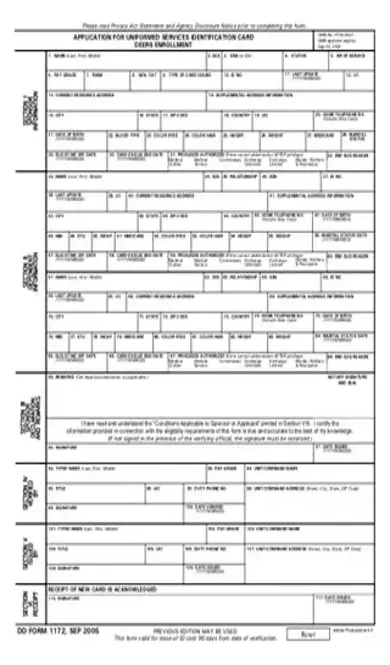

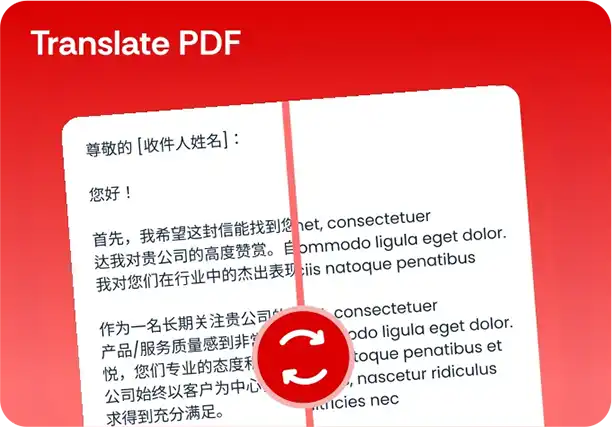
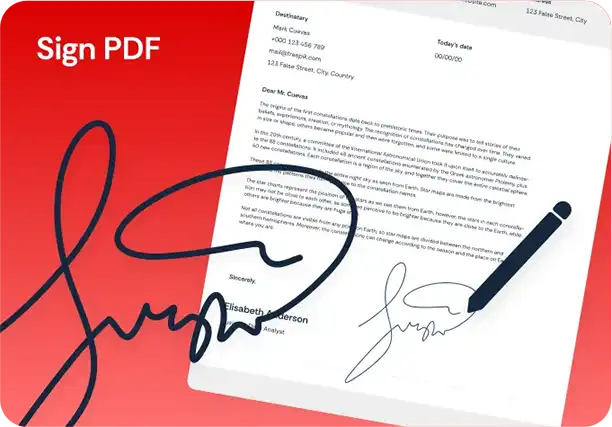
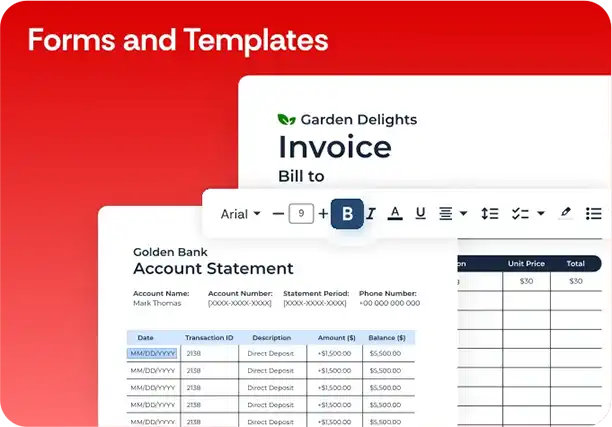
[toc] If you’re a member of any of the Uniformed Services, you need to get an identification card. There are a few steps to follow to get your USID card. We’ll walk you through the application steps and the free PDF application form.
This form doubles as an application for a military identification card and for DEERS enrollment. It’s put out by the Department of Defense. Each section captures different information about the applicant. In Section I, you’ll give your sponsor or employee information. In Section II, you’ll write any remarks regarding your application. In Section III, the sponsoring office will give information about the application authorization. Section IV is for the verifying official, while Section V is for information about dependents.
This application is the way that potential cardholders get their registration in the DEERS program, otherwise known as Defense Enrollment Eligibility Reporting System.
Potential cardholders include any members of any United States military forces along with their dependents. This application is used to enroll them in the DEERS program. For dependents, a Service member either on active duty or retired must take responsibility for your DEERS registration.
To be eligible for a USID card, you either need to be a sponsor or have a sponsor. Retired Service members and Reserve members are sponsors. Dependents need to be sponsored by the Service member.
[pdf-embedder url=”https://cdn-prod-pdfsimpli-wpcontent.azureedge.net/pdfseoforms/pdf-20180219t134432z-001/pdf/dd1172.pdf”]Any military member who needs a military ID card will need to fill out the application. The application allows them registration in the DEERS system. The dependents of military members must also enroll, but parts of their application will need to be completed by their supporting military member, who acts as their sponsor.
After you’ve completed the form, you’ll need to bring it to a RAPIDS Site for its final processing and verification. Sponsors will have to carry two original ID forms. One of the ID forms is required to be a federal or state-issued picture ID, like a passport or driver’s license.
Dependents are also required to give a complete form along with their two original ID forms. The following qualifications must be filled:
The form captures a digital signature and is submitted through the RAPIDS Self Service system
The form is signed by the sponsor before the RAPIDS Site’s Verifying Official
The form is both signed by the sponsor and notarized
The form is signed with the use of a Power of Attorney
As long as you provide the completed form and required identification, you can expect your picture to be taken for your new military ID.
This form is officially put out by the Department of Defense. If you fail to fill it out, you won’t be able to obtain a military ID. This goes for both military personnel and their dependents. You have to use this form to become enrolled in the DEERS program and to apply for an ID card.
If you’re required to have a military ID, you’ll need to fill out this form. Otherwise, you’ll be subject to whatever consequences people suffer when they don’t have their proper identification.
Use the top two rows to record personal information about yourself. Box 1 will capture your first, middle, and last name. Box 2 is where you indicate your gender, Box 3 is where you’ll record your Social Security number, Box 4 is where you’ll indicate your status, and Box 5 is where you’ll indicate your organization. Boxes 6 through 10 capture your pay grade, citizenship status, date of birth, and the place you were born.
Write your current home address in Box 11, the city in Box 12, the state in Box 13, the zip code in Box 14, and the country in Box 15. Box 16 should record your primary e-mail address. If you wish to receive benefits notifications through this email, check the box indicating this. Give your phone number, the city you’re on active duty in, the state, and the country.
Use the remarks section to identify what type of identification card you’re looking for. Do you want a base pass, a Common Access Card, or a letter of employment? All relevant information should be recorded. Then, sign below the remarks section and date the signature.
Section III is taken care of by the sponsoring office. They’ll record their name, address, telephone number, and email. If the applicant is on an overseas assignment, the office will record this.
In Section IV, the verifying official will write their name, their site identification, their official telephone number, and a signature.
Section V is where you’ll record any dependent information. If your spouse is a dependent, record their information in Part A. You’ll need to capture their name, gender, date of birth, relationship to you, and Social Security number. You’ll also need to get their current address, primary e-ail, telephone number, and the dates their eligibility is in effect.
For any other dependents, record the same information in Part B. If you have more than two dependents you need to enroll, you can attach more pages with everyone’s information on them.
Section VI is the receipt section. It’s where the reception of a new card is acknowledged. You’ll sign the form and note the date that the card was issued.
If you need more information about the places to obtain your military ID, you should get in contact with your state’s Department of Motor Vehicles. Make sure you’re prepared to show the required forms of identification. You might also need to bring DD Form 214 as proof of your military service.
A CAC card is a “smart” card. It’s about the same size as a credit card. This card is used as standard ID for active duty Service personnel, civilian employees of the Department of Defense, and contractor personnel who meet the eligibility requirements.
Different ID cards have different expiration dates. For retired military personnel, the ID cards are given an “indefinite” expiration date.