Eastbay Return Form PDF Template
Stop searching and find out why people love the ease of creating beautiful and legally compliant Eastbay Return Form PDF with PDFSimpli.
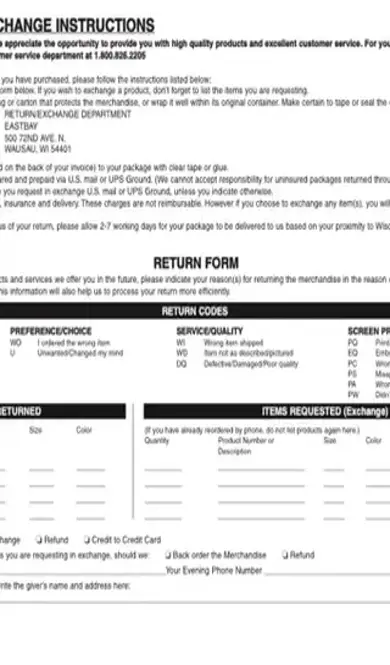
Stop searching and find out why people love the ease of creating beautiful and legally compliant Eastbay Return Form PDF with PDFSimpli.
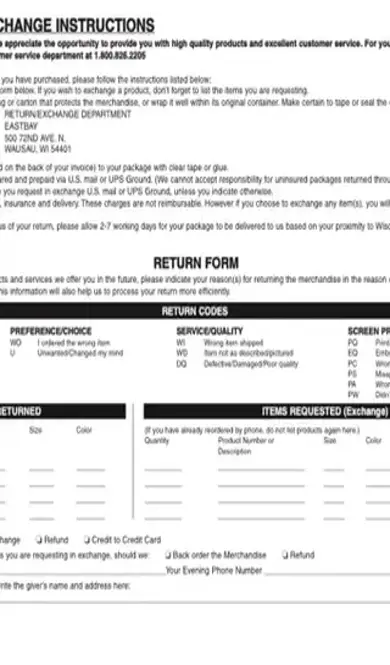

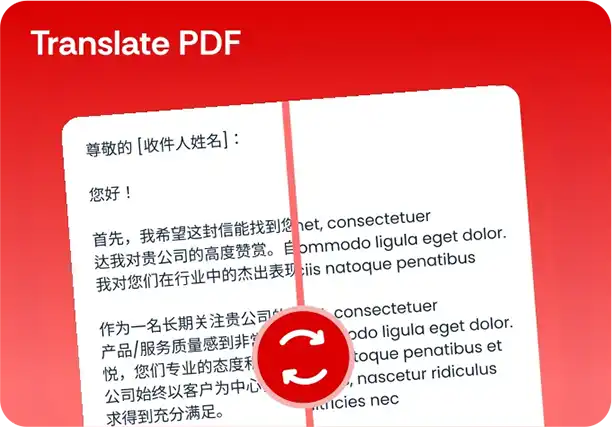
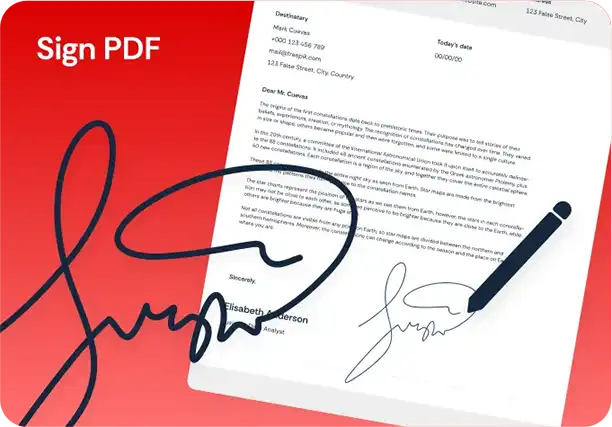
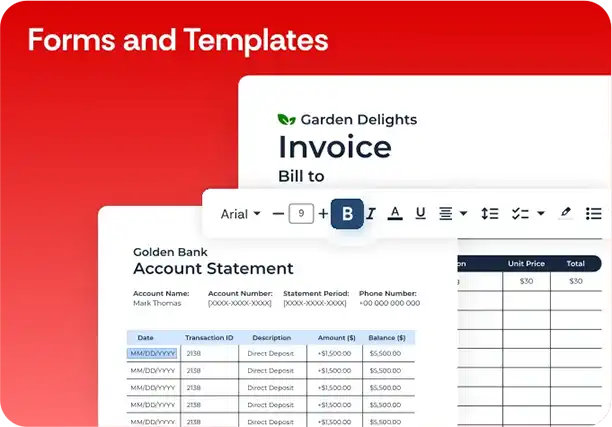
[toc] The free Eastbay return Form PDF form provides the Eastbay company relevant information in regards to a customer’s return or exchange. The form combines its instructions and information blanks on a single page. With this form, you detail which items are returned and which you are filing for exchanged. If you do a return shipping you must include the Eastbay Return Form. You have to find the code for each item you are reporting and include it in the list. Use PDFSimpli’s Editor to fill and use your form.
When a customer returns an item purchased from Eastbay, they complete the form on the reverse of their invoice. If they no longer have their invoice, the customer can print the form from the Eastbay website.
After completing the form, the customer encloses it with the item(s) returned in an envelope or package. If the return takes place in the US, the customer can use the SmartLabel from the invoice/return form or obtain a SmartLabel from the company.
An Eastbay customer uses this form for both exchanges and returns. Customers of its team orders can also use this form for returns or exchanges.
Many reasons exist to return or exchange an item using this form. An item may be too large or small. The customer may have ordered or received the wrong item. They may have changed their mind about the item. An item may have looked different in the catalog or online. It may have arrived defective, damaged or simply be of poor quality. An individual or a team may have received the wrong color of items.
Failing to include the appropriate form can delay processing of the return. If it is an item for exchange, the company will not know what size, color, etc. to send as a replacement. The company would not have the appropriate customer information to credit the account.
The form provides orderly rows for information. It can accommodate multiple items to be returned.
PDFSimpli is the best solution for filling out documents, editing & annotating PDFs and converting document filetypes. Don't delay, start today.
Fill in the reason for return with the appropriate return code in the first blank. Choose from the following:
Fill in the reason for return with the appropriate return code in the first blank. Choose from the following:
TB (Too Big/Long)
TB (Too Big/Long)
TS (Too Small/Short)
TS (Too Small/Short)
WO (Ordered the Wrong Item)
WO (Ordered the Wrong Item)
U (Unwanted/Changed My Mind)
U (Unwanted/Changed My Mind)
WI (Wrong Item Shipped)
WI (Wrong Item Shipped)
WD (Item Not As Described Or Pictured)
WD (Item Not As Described Or Pictured)
DQ (Defective Or Damaged or Poor Quality)
DQ (Defective Or Damaged or Poor Quality)
PQ (Printing Quality)
PQ (Printing Quality)
EQ (Embroidery Quality)
EQ (Embroidery Quality)
PC (Wrong Ink/Thread Color)
PC (Wrong Ink/Thread Color)
PS (Misspelled Words)
PS (Misspelled Words)
PA (Wrong Art/Graphic)
PA (Wrong Art/Graphic)
PW (Didn’t Hold Up)
PW (Didn’t Hold Up)
Fill in the product number or description in the second blank from the left.
Fill in the product number or description in the second blank from the left.
State the size of the item returned in the third blank from the left.
State the size of the item returned in the third blank from the left.
State the color of the item returned in the fourth blank from the left.
State the color of the item returned in the fourth blank from the left.
Repeat the process for the next item to return, if any.
Repeat the process for the next item to return, if any.
If exchanging an item, complete the fifth blank from the left with the product number you want to receive.
If exchanging an item, complete the fifth blank from the left with the product number you want to receive.
Complete the sixth blank from the left with the size you want to receive.
Complete the sixth blank from the left with the size you want to receive.
Complete the seventh blank from the left with the color you want to receive.
Complete the seventh blank from the left with the color you want to receive.
Check the box that describes the action step desired from the company to take: exchange, refund or credit to the customer’s credit card.
Check the box that describes the action step desired from the company to take: exchange, refund or credit to the customer’s credit card.
If requesting an exchange, check the box that describes the desired company action if the exchange item becomes unavailable: back order the merchandise or refund the purchase price.
If requesting an exchange, check the box that describes the desired company action if the exchange item becomes unavailable: back order the merchandise or refund the purchase price.
The customer should include their daytime and evening phone numbers.
The customer should include their daytime and evening phone numbers.
Only complete the final blank if the item returned was a gift from another individual. In that case, provide the full name and address of the gift giver.
Only complete the final blank if the item returned was a gift from another individual. In that case, provide the full name and address of the gift giver.
[pdf-embedder url=”https://cdn-prod-pdfsimpli-wpcontent.azureedge.net/pdfseoforms/pdf-20180219t134432z-001/pdf/eastbay-return.pdf?sv=2018-03-28&si=readpolicy&sr=c&sig=MXHnWmn0sXNXztiU%2Bugk2d7DV7KBCOuXF3oBMx0EeEw%3D”]
You can make a return form by printing the customer name, address and daytime phone number and the reason for the return or exchange on a full sheet of paper. You may type or handwrite the information.
Ship the form and items to: Return/Exchange Department Eastbay 500 72nd Ave N Wausau, WI 54401.
The SmartLabel provides an automatic return label for those located in the US. Peel it off of the invoice/return form. Place it on the front of the envelope or box used for returning the items. It provides a pre-paid, pre-addressed return label that reduces return time. It takes between ten to 14 business days from the date the customer mails it for the return to completely process. Eastbay deducts $6.99 from the customer’s refund or exchange for the postage.