pdf to word converter PDF Template
Stop searching and find out why people love the ease of creating beautiful and legally compliant pdf to word converter PDF with PDFSimpli.
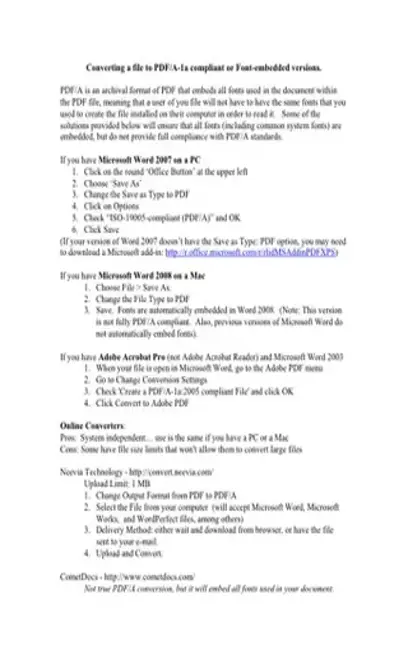
Stop searching and find out why people love the ease of creating beautiful and legally compliant pdf to word converter PDF with PDFSimpli.
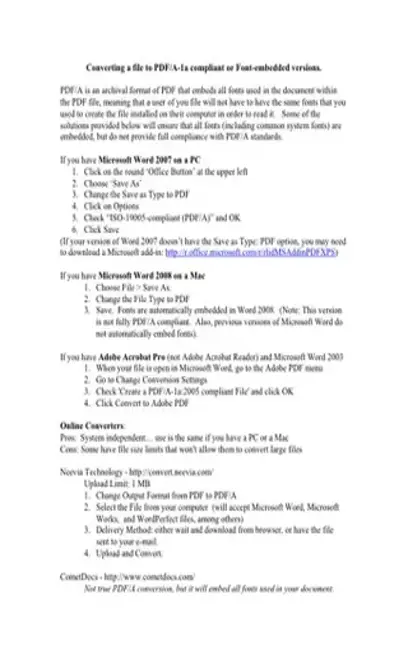

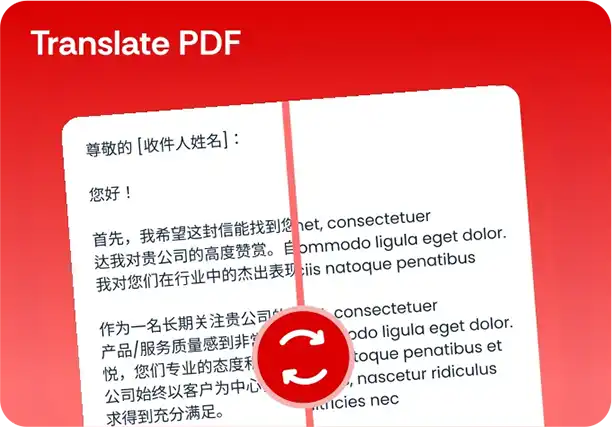
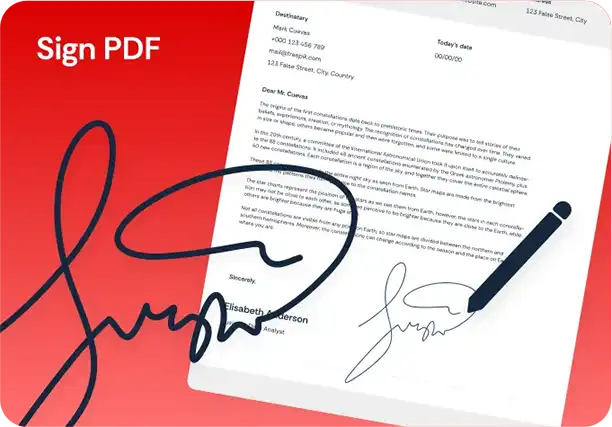
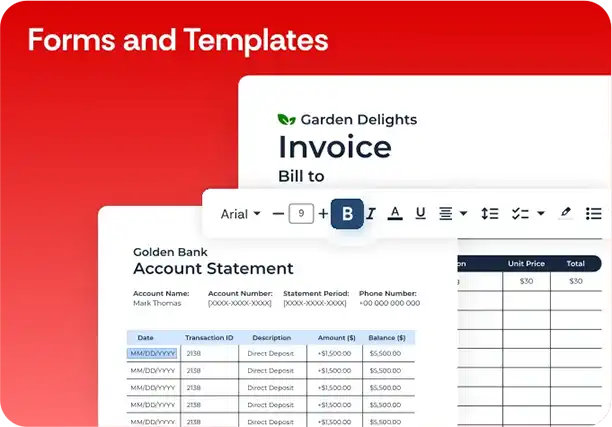
If you have ever made a file in Word and needed to convert it to PDF, but needed to convert that file back to Word again, then you know what a struggle it can be to create a quality document that reads well across different types of devices that support PDF. It’s an even worse struggle if you want to edit a document and you need to convert it to Word before you can do that, but you don’t know how.
Finding a free converter for PDF that can make the document for you automatically in Word will be the best and most ideal solution. There are a few ways to do this. Some options require you to pay, but there are free options available as well. The good news is the free options convert the PDF files for you just as well as the paid options. Just remember, even though you can easily do this process, Microsoft’s Support video says, This changes your file to a Word document, so the formatting may change a little. This is something you will want to pay attention to and converting these types of file.
A converter that allows for a PDF to be changed to Word is a way for the two software versions to communicate and read the other’s files. In the early days of word processing, this type of task would be tedious and take quite some time to complete. It’s a little easier now as there are more options on the market.
It’s helpful to have this type of converter for many reasons. One of the main reasons is to be able to edit a document without having to recreate it. If you have lost the original file, a PDF converter will essentially read the original file and create an editable version of that same file for you.
The converter is primarily used to edit documents, especially when a document’s original has been lost but there is a PDF version available. One thing that may be an issue is formatting, but that will be discussed in more detail later below.
There are a diverse range of people who would need a converter for PDF to Word. Those who benefit the most from using a converter from PDF to Word are business men and women who may have official documents that are sent to them in PDF that they need to edit in Word. This is generally done with contracts or internal company documents.
It’s not just business people who use it either. Individuals can use it to. If you have a document such as a personal letter that was sent to you in PDF, then you can easily use a converter to get it into Word to work with it and edit it. Students often use this type of converter for school-related documents that they have in PDF but now need to edit in Word.
You should use the converter whenever you do not have access to software that will allow you to edit a PDF document or when you are not able to get in touch with the creator of the original document and you are requesting that they edit something within the document. What are the Consequences for not Using a free pdf to word converter PDF? Once consequence of not being able to use a converter for your PDF document to get it into an editable format in Word is that some of your work or documents will not get sent to people in time if you are not able to find a solid solution for the conversion.
When you don’t use a reliable converter, you also run the risk of having extreme issues with formatting of the document that you have now converted. A good converter will minimize the amount of reformatting, therefore giving you less word of formatting the converter Word document so that it looks like the original.
There are more hassles for not using a converter for PDF to Word documents. You may find that the documents you are sending do not open correctly to the end user when you do not use a reliable converter for PDF to Word.
Completing a conversion from PDF to Word is very simple. Here are some of the steps you will follow.
Find the document in PDF format that you want to convert. In the window that pops up, navigate to the PDF file you want to convert, says Octopus Technology.
2) Open the PDF in the location where it will be converted from.
3) Select the correct format that you want the document to be converted from
4) Select the format that you want the document converted to
5) Complete the steps to convert the document. This may include having to enter your email address in order to receive the final conversion. These are just some of the steps you should follow to ensure that your conversions of a PDF to a Word document works properly and gives you the least amount of changes to the new document.
[pdf-embedder url=”https://cdn-prod-pdfsimpli-wpcontent.azureedge.net/pdfseoforms/pdf-20180219t134432z-001/pdf/free-pdf-to-word-converter.pdf”]
No. While there are paid options, there are just as many free options for converting a PDF to a Word document.
Yes. As soon as it’s completed, you can use the document you converted.
That depends. If the file is complex in its layout, it is likely that you will have to do a little bit of work to get it to look like it did on the original. If it is a simple layout, you most likely will not lose your formatting.