When you want to learn to add pages to PDF files and are short on time or money, you need a quick and easy way to merge files so you can create a new combined document. This is also true for tech-averse users who need a simple way to manipulate PDF files. Fortunately, you have a couple of options when it comes to fast and easy PDF merging.
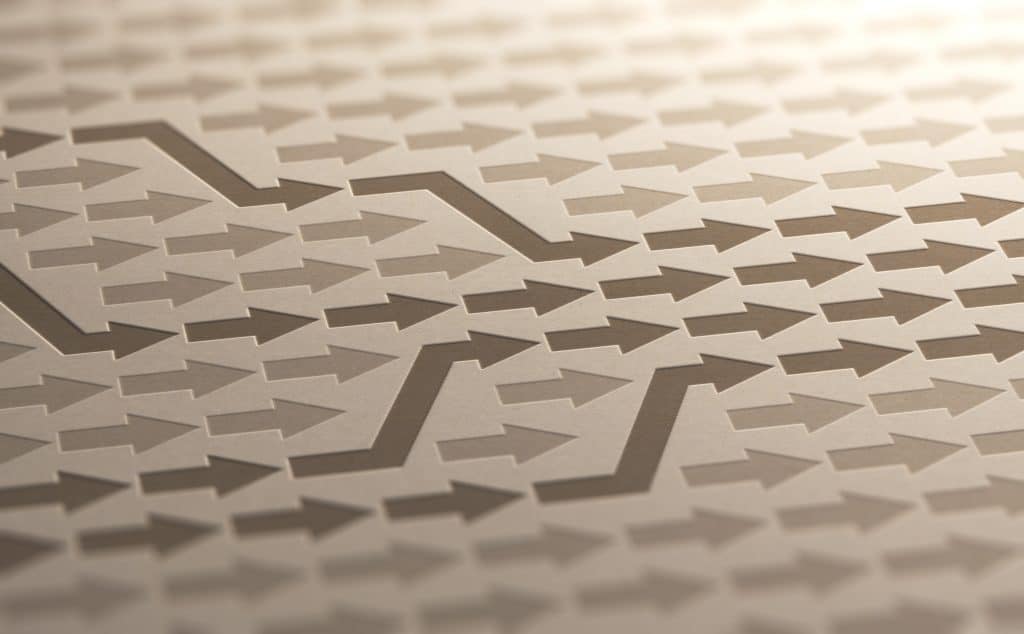
Learn to Add Pages to PDF Files With Adobe Acrobat Reader
The steps required to add pages to a PDF with Adobe Acrobat are simple. Just follow the process below:
- Open your PDF file in Acrobat.
- Click on the Tools menu.
- Select the “Combine Files” option.
- Click the “Add Files” option to add your chosen files to the PDF that is open on your screen.
- Now you can click on, drag and drop your files and pages to reorder them.
- Click “Combine Files” when you have your merged document set up the way you want it.
- Save your PDF file.
If you want to move individual pages around in Acrobat, just click on a file. Use your Delete key to delete a page. Keep in mind that adding pages to PDFs in Acrobat will require payment after a free trial.
Add Pages to PDFs With PDFSimpli
Want to merge PDFs without breaking the bank? PDFSimpli makes it easy to merge PDFs quickly and for free. Here are the simple steps you need to follow:
- Navigate to www.pdfsimpli.com.
- Click the “Merge PDF” option on our home page.
- Choose the PDF files you want to merge using one of the upload options given and click the “Merge” button
- After your documents are processed, you will be taken to our PDF editor, where your merged PDF files will appear. You can make edits, search for text and more with this free tool.
- When you are ready to save your document, click “Convert” to create your merged file.
Try PDFSimpli Today
When you are ready to quickly and easily create and edit PDFs for free, visit www.pdfsimpli.com. We do not require any downloads to use our wide range of PDF tools and everything is available to you for free.







