One of the most used email processors is Gmail. However, most people do not realize that they can use Gmail to convert emails and other documents to different file formats. This is much faster and simpler than downloading the document and then converting it later. In fact, the end result may even look more organized because it did not go through as many conversions. This is how to convert Gmail to PDF.
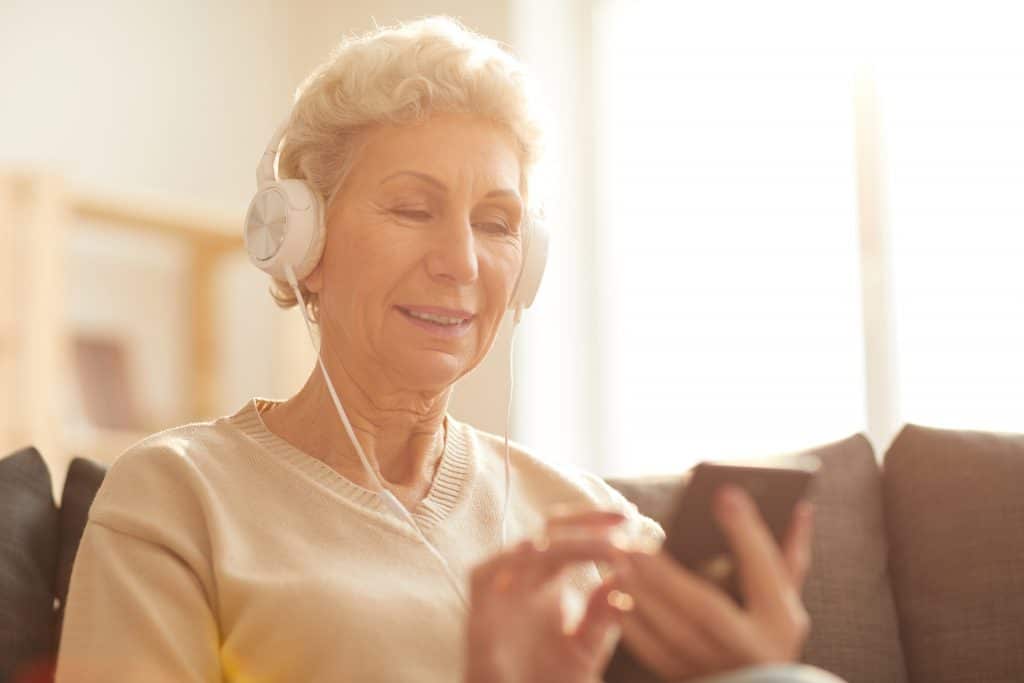
How To Convert Gmail to PDF
First, let’s look at how to convert an email in Gmail to PDF. This is probably the function that most people will use the most, after all. It is incredibly simple to create a neat and organized PDF version of an email. Here are the steps:
- Click on the options button with the email open. It looks like three dots near the reply button. Alternatively, you can simply right-click anywhere in the email text.
- Choose the “Print” option.
- In the “Save as” field, make sure PDF is selected. This is usually the default.
- Choose the file destination.
- Click “Save”
It could not be any easier than that. Keep in mind that Google updates the look of Gmail regularly, so the buttons may be in different locations than you remember them. However, it is unlikely than an update will remove this feature anytime soon.
How To Convert a Document to PDF With Gmail
Let’s say instead you want to use Gmail to convert a document into a PDF. This process is even simpler. First, you need to upload the document to Google Drive. Google’s system is smart enough to recognize many different document types, including Powerpoint presentations, Word documents, and Excel spreadsheets, and convert them as needed. When you open up Google Drive, there will be a button in the top left corner labeled “+ New.” Click it and select “File Upload” to select the file you wish to convert. Then, once it is uploaded, simply open the document and select “Save as” in the File menu at the top of the screen. You can select your desired file format and file destination as normal.
How To Convert to HTML
Although rare, you may need to save a PDF in HTML format. You can use your Google Drive to do this as well. First, upload the PDF to your Google Drive just like normal. Then, click the File menu at the top of the document. Select “Download” and you will see a selection of different formats. The one you want will be listed as “Web Page (html zipped).” This will download the PDF as HTML, but you will not be able to view it without the right software.







