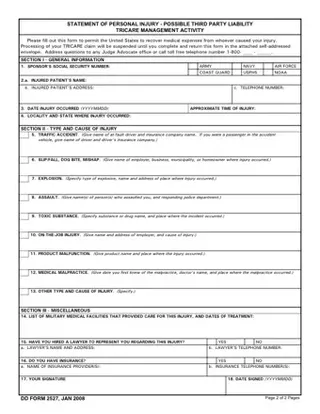Facts about the DD 2527 PDF template
Contents
What Is a DD Form 2527 PDF Used For?
When another individual, business, organization, or other involved third parties might have been responsible for a claimant’s injury, this is referred to as third party liability. In these cases, the third-party entity or their insurer might be responsible for paying the claimant’s health insurance claims regarding their illness or injury.
After a healthcare provider submits your claim to TRICARE to receive compensation, they’re required to give information about the reason that you were seen. Healthcare providers accomplish this by using a diagnosis code that describes your illness or injury. Certain diagnosis codes indicate that the illness or injury might have been caused by an outside third party. If TRICARE receives a claim with these codes, the patient will be mailed the DD 2527 form so that TRICARE can get more information about how the illness or injury happened.
In some cases, TRICARE will receive a claim with a diagnosis code that may or may not be caused by a third party. One example would be if you have medical complications after surgery. Even if you think there’s no possibility that a third person was liable, you should still complete the form if it’s mailed to you. It’s important to be as detailed and thorough when describing the situation as possible.
Who Would Use a DD Form 2527 PDF?
This form must be used when TRICARE sends it to you. If you’ve been sent this form, that indicates that your illness or injury was of a type that TRICARE determines may have been caused by a third party. Even if you’re positive there was no third party involvement, you’re still required to submit the form. The point of the form is to gather as much information about the illness or injury as possible, so TRICARE can determine whether any third parties can be held liable.
When Should a DD Form 2527 PDF Be Used?
This DD 2527 form should only be used if you were specifically sent it by TRICARE. TRICARE will request that you submit the form so that they can make a determination regarding liability in your insurance claim. You do have an obligation to return the form in the 35 day period following its arrival in your mailbox. Failure to do so will almost always result in your insurance claim being denied.
What Are the Consequences to Not Using a DD Form 2527 PDF?
If you don’t file this form when it’s requested of you, TRICARE will most likely deny your medical and insurance claims. At this point, the providers of these services will send you a direct bill for your medical treatment. Since medical treatment costs such an exorbitant amount of money, this option isn’t necessarily available for everybody in the United States. It’s better to fill out the form when asked, provide as much detail as possible, and submit it as soon as possible.
How to Fill Out a DD Form 2527 PDF
Section I is used to capture general information about the claimant or sponsor. The first box will be used to write the Social Security number of the sponsor, along with the branch of the military they’re involved in. The injured patient’s name, address, and the date that the injury occurred must also be recorded. You should give a telephone number at which you can be most easily reached. Write down the approximate time that the injury occurred, along with the state and locality in which the injury occurred.
Section II is where you’ll explain the type of injury you suffered, along with its cause. There are a number of different injuries on the list:
-
- Traffic accidents
-
- Slipping and falling, mishaps, or dog bites
-
- Explosions
-
- Assaults
-
- Toxic substances
-
- Injury while on the job
-
- Product malfunctions
-
- Medical malpractice
- Other injury causes
You should check the box next to the type of injury you suffered. Then, you should give as much detail as possible regarding the injury. The box will tell you exactly what details are required for each injury type.
Section III is used to gather any remaining miscellaneous important information. You’ll give a list of the military-based medical facilities that provided medical treatment, along with the dates that you received the treatment. You’ll also explain whether a lawyer will be representing you in regards to the injury. If so, you’ll need to give the name and address of the lawyer, along with the telephone number at which they can be most easily contacted.
You will be asked if you have insurance. If you do, you will need to give the names of the insurance providers that you’re insured with, along with their telephone numbers. Finally, you’ll sign the bottom of the form and write the date that you signed.
Don't have a resume yet? Use ResumeBuild to build a professional resume in minutes!