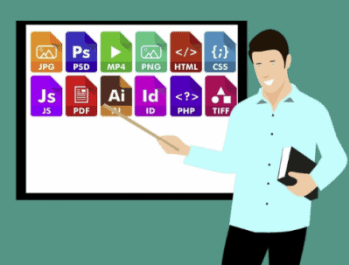
Whether you work from home or collaborate with a team of like-minded individuals in a startup environment, chances are that the way you organize PDFs will become an issue sooner or later. According to Finances Online, 92% of employees review and collaborate on documents via email, with 83% of them being forced to recreate important documents since they cannot find them on their company’s storage devices.
Given that proper document organization is one of the key factors in keeping employees happy within a work environment, developing a well-thought-out system to organize PDFs becomes essential. That being said, let’s take a look at several crucial aspects of document organization which can be achieved by your reliance on PDF documents and their versatile customization features going forward.
Develop a Tagging System
The first step in ensuring that your PDF documents are well-organized is to develop a tagging system for easier search. Think of tags as keywords for SEO of digital content so that search engines can spot it more easily.
The tags you decide to use will depend entirely on your needs and the niche your business operates in. For example, a business which offers graphic design services might want to use tags such as “poster”, “advertisement”, “packaging”, “invoice”, etc. Tag each document according to its content and you will have a much easier time finding it whether a day or a month from now.
Custom-Made Document Forms
A great way to streamline future content development and ensure that your PDFs are stored according to their purpose is to develop a custom form system. A lot of time is spent in pre-production where no tangible content is created – instead, time is spent in creating and formatting of different forms to ensure that each one meets your business’ standards.
Creating PDF forms with predetermined fields and filling requirements will allow your coworkers to more easily create and submit documents for client approval and internal storage. You can either look for ready-made PDF forms that suit your business’ needs or design your own templates and memorize them for quick access later on.
Merge Related Documents
Once your PDF documents start growing in number, it will be harder and harder to find documents that are related to one another based on different parameters. As such, merging PDF documents into single files might be a good idea that can help you manage individual clients and projects.
Merged files will take up less space and allow for more straightforward search and discovery of specific content you may require at that particular moment. Combined with writing platforms such as Evernote and Top Essay Writing, you can also develop a folder-naming system and place PDF documents into them for greater workflow efficiency.
Adding and Deleting Pages
Whether it’s a specific invoice, a contract page or a part of developed content for your client, you may want to add or delete certain aspects of outdated PDF documents. Thus, having the option to add or delete pages from PDFs based on their relevance and correct information contained within them is important for the sake of organization.
Mathew Spencer, Chief Content Manager at Be Graded had this to say on the matter: “A client may call you months down the line and ask for changes or additions to your contract, or even request revisions or modifications of files you’ve submitted for approval weeks before. Once that happens, you will have to modify, add and/or subtract certain aspects of your stored documents. It is pivotal that you do so immediately in order to avoid file mismanagement, misplacement, confusion and other document-related issues with coworkers and clients respectively.”
Extracting Document Snippets
Lastly, with PDF document tags and merging systems in place, you will undoubtedly want to extract certain aspects of your files for further editing and development down the road. Thus, being able to successfully extract pages from your stored PDFs for additional content development or modification is essential.
However, once you extract certain parts of existing documents, tagging those snippets as new versions of existing files is highly recommended to avoid internal confusion with your coworkers. Relying on writing tools such as Classy Essay and Readable will allow you to develop a straightforward and understandable system when you store and organize PDFs for the sake of storage and potential modification down the road.
The Advantages of Organizing your PDF Documents
Now that we have a clearer image of how organizing PDF documents can improve your work environment, let’s discuss the concrete outcomes of doing so on a daily basis. Once you settle into a routine of tagging, merging and filing PDF documents into their corresponding folders and document groups, you and your coworkers will have a much easier time finding, extracting and using relevant data on a moment-to-moment basis.
James Edward, Head of Content Department at Write Scout shared a few words on the topic: “As soon as you add a second person to a team which relies on digital document management, it becomes exponentially harder to keep track of where each content segment will end up and under which label it will be stored. Having a standardized PDF document management system in your company or small business will allow for better trust and synergy between coworkers, not to mention the increased profit and productivity which come directly from the more reliable file system now in place.”
To summarize, several of the most important advantages which you can gain when you organize PDFs via a reliable PDF editor include but are not limited to:
- Drastically lowered margin for document loss or misfiling
- Reduced document search downtime
- Improved client servicing and brand reputation
- Streamlined coworker onboarding and overall collaboration efficiency
- Reduced storage space requirements due to PDF compression algorithms
In Summary
While it may seem that a rudimentary addition to your workflow such as PDF organization may not lead to tangible improvements, it will only take a day or two for you to notice the effects of such an initiative. Adjust the points we’ve discussed previously to your business and niche while making sure that you are comfortable with the PDF management system for indefinite use. Once you have a reliable, search-friendly PDF organization system in place, both your colleagues and clients will reap the benefits of such a decision going forward.
Bio: Nicole D. Garrison is a content strategist, writer, and contributor at a number of platforms for marketing specialists such as Subjecto. She is a dedicated and experienced author who pays particular attention to quality research. In her free time, Nicole is a passionate runner and a curious beekeeper. Moreover, she runs her own blog LiveInspiredMagazine.







