Purchase Order Template
Stop searching and find out why people love the ease of creating beautiful and legally compliant Purchase Order with PDFSimpli.
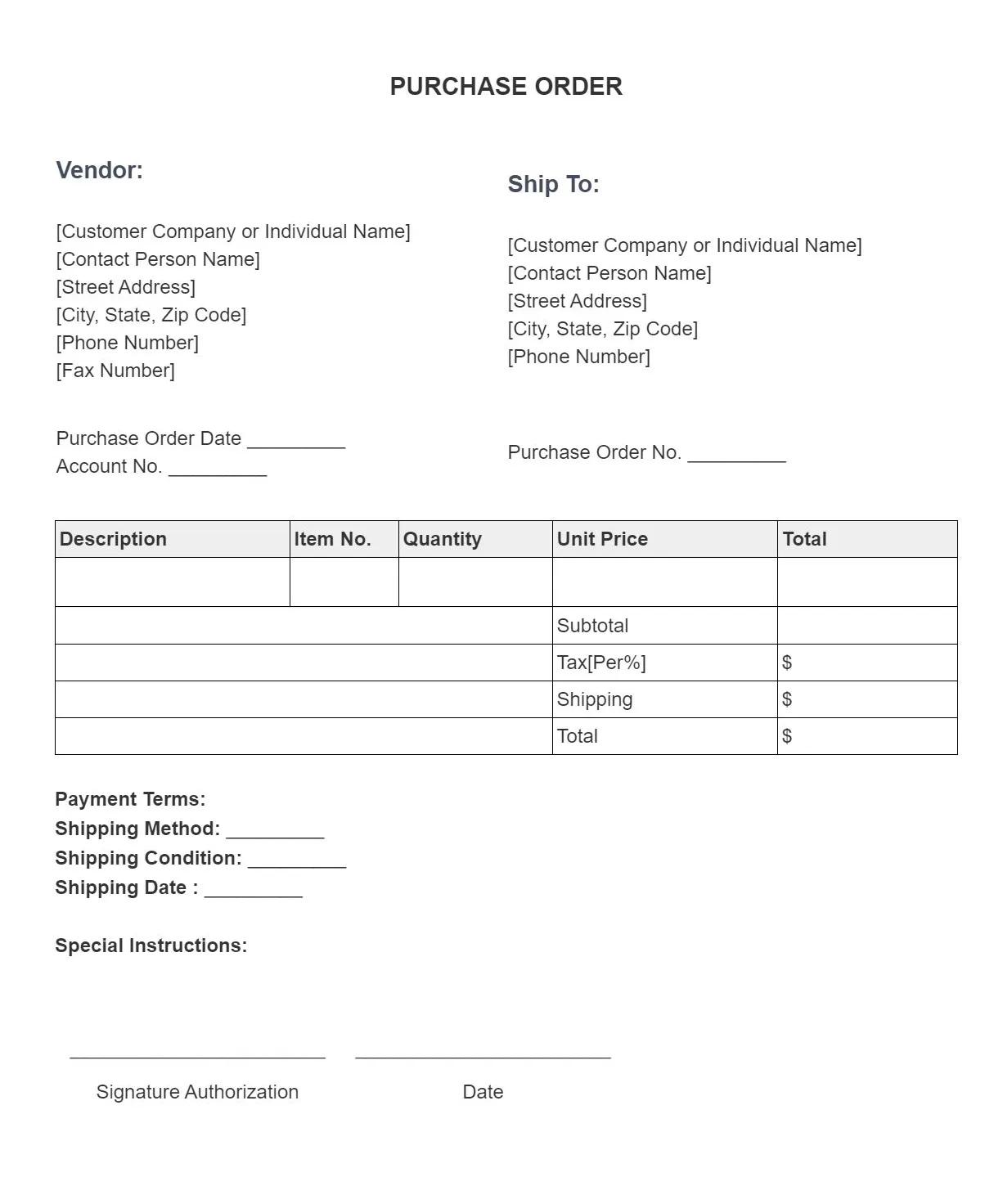
Stop searching and find out why people love the ease of creating beautiful and legally compliant Purchase Order with PDFSimpli.
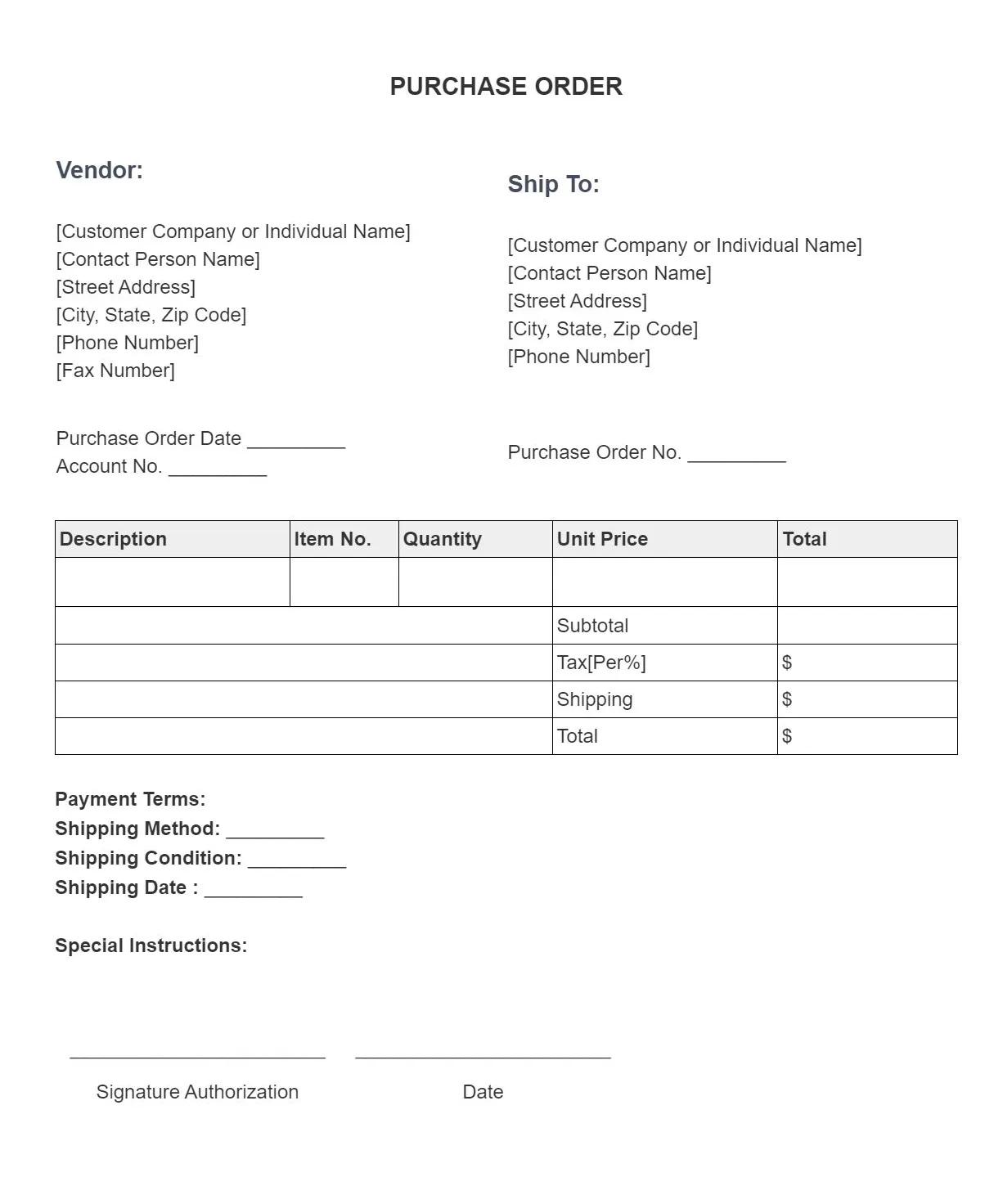

Pick from the colors and templates below
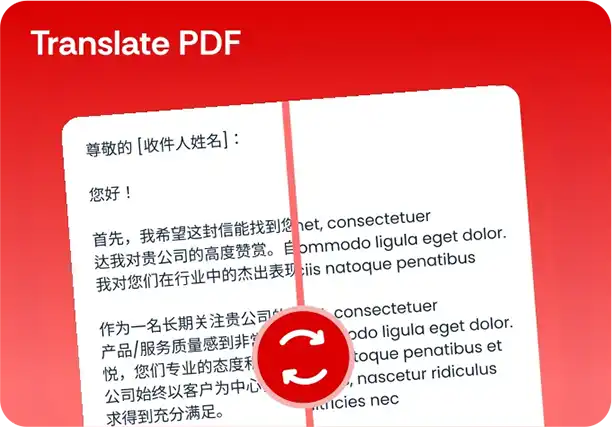
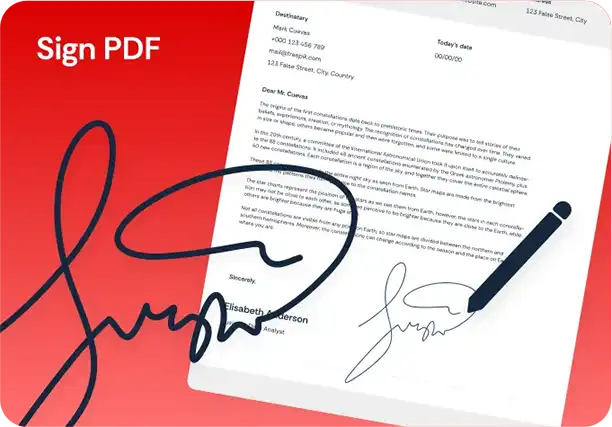
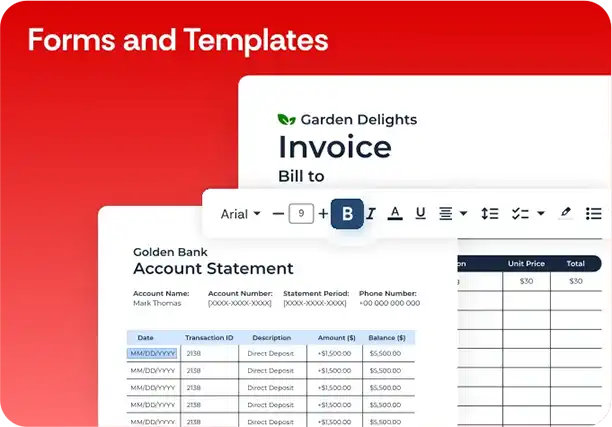
Purchase orders are business documents that request delivery of specific products. Buyers fill out a purchase order form and send it to sellers. In this form, you put down what products you want to buy and how many of each item you need. The order form also contains details related to shipping, pricing, discounts and payment methods. A standard purchase order is commonly called a PO.
POs replace the need to call suppliers on the telephone to place a sales order. Of course, some businesses are happy to fill out POs for their clients as well. Most of the time, however, the buyer puts together a purchase order after checking available inventory. This helps both buyers and sellers to ensure the accuracy of orders, and it can accelerate the delivery and po process.
Purchase orders adapt well to businesses that buy many different items periodically. If you have a car dealership/repair shop and need to request different amounts of cleaning supplies, motor oil, transmission fluid, car parts, tools and other items, POs can help immensely. When you receive your order, you can check it against the PO to make sure everything arrived correctly.
A purchase order is used to request products from a seller. This document is helpful for inventory management of items you’ve ordered and making sure that all invoices received are accurate. This is one of the most common forms used in business, especially if your company has a business account with several sellers.
There are many benefits to using purchase orders in business. They help your company with accounting by making it easier to see how much you’re paying for products and where each item comes from. You can track the status of orders and manage inventory levels more smoothly.If you try to order products over the phone instead of using a purchase order, it can cause a lot of errors and problems with the order details. The supplier may misunderstand the purchase request, how many items you want, or forgets to give you the right discount. This may lead to angry suppliers, angry buyers, poor business relationships, lawsuits, and damage to your company’s credit score.
Purchase orders are similar to other business forms, with lines and boxes that make it easy to list different products. Here are some details you should include:
The supplier’s ID number for your business.
Your name or business name, billing address, and phone number.
A unique number to help you keep track of each purchase order. This is for your company’s financial records.
The date you’re requesting products.
The name of company you’re buying from and its mailing address.
The address where you want products delivered.
The date you would like products to ship by.
The name of product and/or supplier’s product number.
The number of total units you want to buy.
The individual unit price and the total quantity price.
The amount of estimated tax for your order. Calculate this based on the state where your business operates. If your organization is tax exempt, put N/A and write your tax ID number.
Your estimated discount.
Things such as shipping costs, handling fees and other costs. Only include these if your business is responsible for paying them and you know how much the amount is.
Your name and signature.
A space for sellers to sign once they process your purchase order.
U.S. dollars, Canadian dollars, pounds, euros, etc.
The way you plan on paying for the order. Some common options are credit card, cash on delivery (COD), check and PayPal. You can also use business credit if you have an account.
The amount of time you have to submit payment for an order. Sometimes payment is due upon receipt of goods, and other times you have 30 or 60 days.
Your preferred shipping method. Depending on the options provided by the seller, you may opt for direct delivery, distribution center pickup, freight carrier, standard shipping (UPS or FedEx), priority mail and similar options.
Any terms you and the seller have agreed to. This may include legal details about who is responsible if goods arrive damaged or what happens if ordered products aren’t delivered within a certain amount of time.
Additional requests to the seller. For example, you may ask the seller to contact you immediately if products aren’t in st
1 What is a Purchase Order?
2 What is a Purchase Order used for?
3 Why should you use a Purchase Order?
4 How to write a Purchase Order?
5 How to fill out a Purchase Order with PDFSimpli in five steps?
6 Purchase Order frequently asked questions:
6.1 What Is the Difference Between a Purchase Order and a Purchase Agreement?
6.2 When Should I Use a Purchase Order Instead of a Purchase Agreement?
6.3 What Is the Difference Between a Purchase Order and an Invoice?
The idea behind a purchase order and purchasing agreement is similar: buying products for your business. However, a purchase agreement is a binding contract that needs to be signed by both parties. This type of agreement is usually more detailed, containing specific quantities of goods that must be purchased at a pre-negotiated price. On the other hand, a purchase order is closer to a simple ordering request.
If you want customers to have the freedom to adjust their orders every month, sticking to purchase orders makes sense. POs allow clients to order what they need, when they need. Your company can send products if you have them in stock or put them on back order. Purchasing agreements don’t provide this same flexibility for buyer or seller.
A purchase order is a document the buyer sends to the seller, a request for products or goods. An invoice is the opposite. It’s a bill the seller gives to the buyer after the items have been shipped. Of course, both forms are important. An invoice will often have the related PO number written on it for easier recordkeeping.