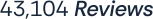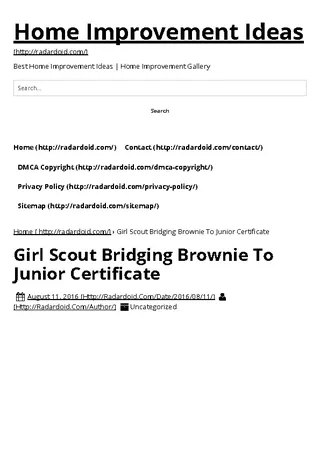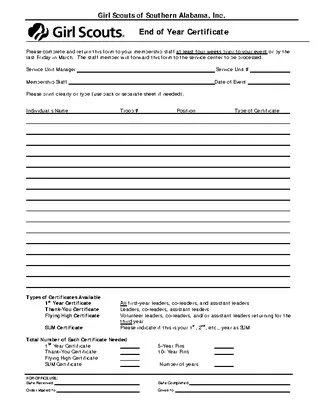Simply create and edit girl scout certificates forms
Easily customize girl scout certificates forms online with our AI-powered smart tools in minutes
1000's Of fillable forms and templates
Edit, sign and send easily
100% secure document handling
No software downloads