Funeral Template Template
Stop searching and find out why people love the ease of creating beautiful and legally compliant Funeral Template with PDFSimpli.
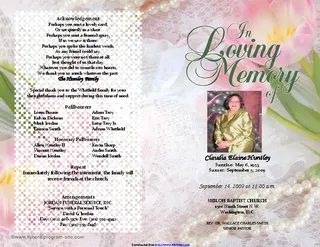
Stop searching and find out why people love the ease of creating beautiful and legally compliant Funeral Template with PDFSimpli.
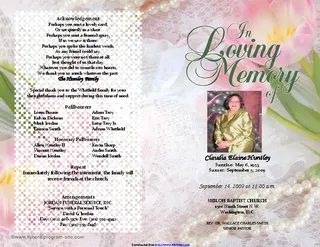

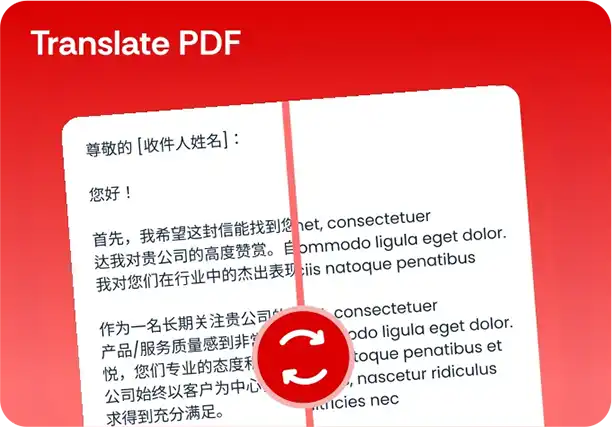
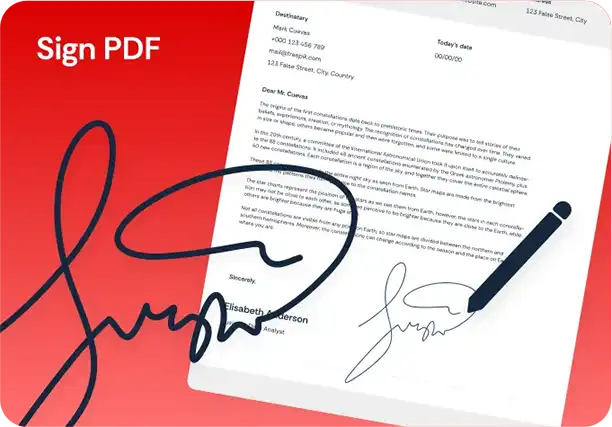
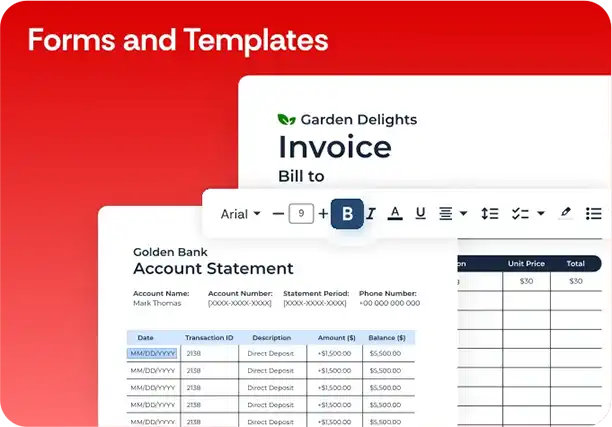
A funeral template is a pre-designed layout that simplifies the process of creating personalized funeral programs. It includes elements such as cover design, order of service, obituary section, space for photos, and more. With PDFSimpli’s funeral template, users can easily customize and design a heartfelt tribute to their loved ones, providing a meaningful keepsake for attendees and a beautiful way to honor and remember the departed.
PDFSimpli’s funeral template is a versatile and user-friendly pre-designed layout that streamlines the creation of personalized funeral programs. When dealing with the emotional process of memorializing a loved one, our funeral template provides a comforting solution. It offers a comprehensive framework that includes essential sections like a thoughtfully designed cover, a well-structured order of service, and a heartfelt obituary section to capture the essence of the departed.
Using this template, users can easily add personal touches to create a unique and touching tribute. Additionally, this template allows you to include cherished photos, special memories, favorite quotes, or poems, allowing you to celebrate the individuality of the person being remembered. The ability to customize every aspect ensures that the final funeral program is a genuine reflection of your loved one’s life and legacy. Creating a meaningful and personalized funeral program with PDFSimpli’s template is a straightforward process. Our intuitive interface lets you quickly enter pertinent information such as the deceased’s name, date of birth, and date of passing. You can outline details of the funeral service, including the venue, time, and order of service, making it a comprehensive guide for attendees.
Funeral program templates are pre-designed layouts that make creating funeral programs an easier and more efficient process. These templates typically include elements such as cover design, order of service, obituary, and space for photos. They play a crucial role in capturing the essence of the departed and offer a meaningful keepsake for attendees.
A funeral program typically includes the following components:
Each of these components plays an essential role in capturing the essence of the departed and providing attendees with a meaningful keepsake to remember and cherish their loved one.
An obituary plays a key role in a funeral program. This brief summary of the deceased’s life serves as a formal announcement of their passing, but more importantly, it’s a heartfelt tribute to their life. It captures the essence of the individual, highlighting significant events, accomplishments, and the relationships they cultivated. In this way, an obituary goes beyond mere facts, helping to paint a vivid picture of the person being remembered.
PDFSimpli’s funeral program templates streamline the process of crafting an obituary, ensuring that no important details are left out. First, they provide a structured layout, with sections dedicated to the deceased’s name, dates of birth and death, and immediate family members. Beyond these basic details, there’s space to share a brief biography, discussing the deceased’s education, career, hobbies, and notable accomplishments. PDFSimpli’s templates also provide room for messages of remembrance and condolence, as well as details about the funeral service.