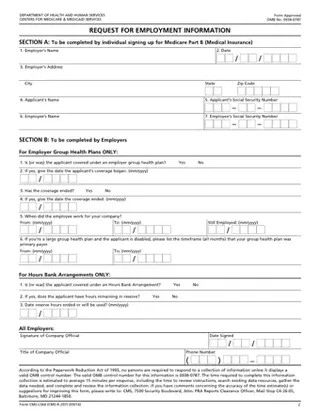Facts about the Medicare Form CMS-L564 template
[toc]
Filling Out the Medicare Form CMS-L564
As the boss or business owner of a company, you may employ someone who will eventually file for Medicare or Medicaid services. When he or she decides to apply and fill out the Medicare Form CMS-L564, you’ll need to fill out part of the form as the applicant’s employer. Here’s what you need to know to get started:
What Is the Medicare Form CMS-L564 Used for?
The Medicare form CMS-L564 gives the Department of Health and Human Services Centers for Medicare & Medicaid Services important information about the individual signing up for Medicare Part B (Medical Insurance). Before someone with disabilities can apply for Medicare within a Special Enrollment Period, he or she must show proof of large group health coverage within the past eight months. The Medicare form CMS-L564 provides the Medicare & Medicaid proof of this coverage. The CMS-L564 form is designed to be filled out partially by the person applying for coverage and partially by the employer. The form needs to be fully completed and submitted before the applicant’s Medicare enrollment application can be processed by the Medicare & Medicaid Services branch of the Department of Health and Human Services. The applicant only fills out the small first section of the form (section A), which includes basic information about the employee, including his or her name, Social Security number, and employer information. Once this section is filled out, the employee will give the form to you as his or her employer and have you fill out the rest of the form (section B).
Who Would Use the CMS-L564 Form?
The CMS-L564 form is designed to be used by at least two people: the one applying for Medicare coverage and the applicant’s employer (this is typically someone in the HR department who has access to the company’s health coverage information for each employee). The form requires information about the applicant’s health coverage, including the date coverage began and the date coverage ended (if applicable). If you are the applicant and not the employer, the CMS-L564 form may be appropriate for you to fill out if you fall into any of the following categories: You have just turned 65 and are now eligible for Medicare coverage. You have a disability and have been receiving Social Security Disability Insurance (SSDI) for at least 24 months. You have been diagnosed with End-Stage Renal Disease (ESRD) and have had a kidney transplant or are receiving dialysis treatments. If you are receiving SSDI checks, you’ll automatically be enrolled in Medicare on the 25th month after 24 months of receiving checks. If you are a railroad worker, it’s important to contact the Railroad Retirement Board to learn more about Medicare eligibility and disability annuity. If you still have questions about whether you qualify for Medicare, you should contact the office of your local Social Security Administration (SSA). When
Should You Use the CMS-L564 Form?
If you have health insurance through your employer’s group health plan but qualify for Medicare, you can wait to enroll in Medicare Part B until your employer’s health coverage ends. At that time, you may qualify to enroll in Medicare Part B during a Special Enrollment Period (SEP) without any late-enrollment penalties. You may qualify to apply for Medicare Part B during a SEP if all the following situations apply to you: You or your spouse are still working You are at least age 65 You have current group health coverage based on your employment If all the above qualifications apply to you, you may be able to enroll in Medicare Part B during a SEP at any of these times: Within eight months from when your employer’s group health coverage ends Within eight months from the end of your employment While you are still covered by a group health plan through your union group or employer If you don’t want to enroll in Medicare yet and would rather keep the group health coverage through your employer for a while longer, it’s important to discuss the situation with your benefits administrator. He or she can help you determine when you should enroll in Medicare Part B.
What Are the Consequences for Not Using the CMS-L564 Form?
To qualify for Medicare Part B, you must fill out the CMS-L564 form and submit it to the Department of Health and Human Services Centers for Medicare & Medicaid Services. Without this form, you will not have proof that you received group health coverage within the last eight months, and you may not qualify for Medicare Part B. In some situations, if you delay enrolling in Medicare Part B, you may be required to pay higher premiums as a penalty for late enrollment. If you do not enroll in Part B during your SEP, you’ll be required to wait until the General Enrollment Period (GEP). At that time, you may be required to pay a penalty because you did not enroll in Part B when you could have. To avoid this fee, it is best to fill out the CMS-L564 form and submit it during your SEP.
Steps for Filling Out the CMS-L564 Form
Filling out the Medicare form CMS-L564 is fairly easy and involves the following steps for the person applying for Medicare:
- Fill in the employer’s name, address and Social Security number.
- Fill in your own name and Social Security number.
- Write the date that you’re filling out the form.
- Submit the form to your employer.
Once the employer receives the form from the applicant, he or she will do the following:
- Complete all of section B, following the prompts included in the form.
- Have an official representative of the company sign the form at the bottom.
- Double-check all information to ensure accuracy.
Don't have a resume yet? Use ResumeBuild to build a professional resume in minutes!
Quick Questions
Those with disabilities who are under 65 years old
Those who are at least 65 years old
Those who have End-Stage Renal Disease at any age