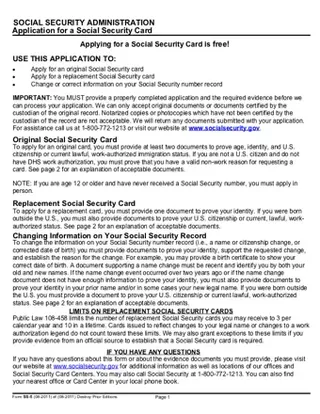Facts about the Social Security Office SS5 PDF template
Filling Out a Social Security Office SS5 PDF Form
Your Social Security card plays an important role in your life. You need it to open a bank account or apply for a job. If you lose it, that can make things a little more difficult. You can lose out on opportunities or even face legal problems. Fortunately, the Social Security Administration has a form that can help you get a new card. The SS5 form is available for anyone who needs to get a replacement card.
Why is the Social Security Office Form SS5 PDF used for?
All requests for a Social Security card require an application to be filled out. The card is an important piece of identification in the United States. When you need to apply for a Social Security card, the SS5 form needs to be completed. The form is a necessary step to receive a card. If you have never applied for a card or need a name change, this is the form for you. Along with the SS5 form, you will need to have two documents that show you are a legal resident of the United States. The documents must be originals as the Social Security office “is strict about its requirements.” Once the form has been completed, it needs to be mailed to the Social Security office. The SS5 form can also be delivered to your local Social Security office in person.
Who Would Use the Social Security Office Form SS5 PDF?
The SS5 form is for anyone who needs a new or replacement Social Security card. This form, along with the proper documentation, is essential to getting a replacement card. Any U.S citizen in need of a card can use this form. This is also the same form that is used if the applicant needs to update or change information on their Social Security card. Parents can also apply for a card on behalf of their children.
When Should You Use the Social Security Office Form SS5 PDF?
There are certain situations in life when you will need a Social Security card. Most employers will ask for the card before they hire an applicant. If you have never applied for a card, you will need to fill out the form. These cards are often misplaced, lost, or damaged. In these circumstances, you can get a replacement card from the Social Security office with this form. The SS5 is also used to correct or change information. If you have given birth or adopted a child, this form can help you apply for their new Social Security card. There is no deadline associated with the SS5. Applicants can mail it or bring it to the office whenever the form has been completed. If you need a card immediately, you should fill the form out as soon as possible.
What are the Consequences for not Using a Social Security Office Form SS5 PDF?
If you are in need of a Social Security card and do not fill out the form, you will not receive a replacement card. Without a card, you can lose an opportunity to be hired for a job. Banks will often need to see a Social Security card to open an account. Parents must show this card to a school in order to register their child. This card is an important document for identification in the United States.
Steps for Filling Out a Social Security Office Form SS5 PDF Form
- You will need to download a copy of the SS5 form. Copies need to be mailed or handed in person to the Social Security office.
- Fill out your full name at birth. The name must be the one listed on your birth certificate.
- Write down your Social Security number. All U.S citizens have been assigned a number at birth. You need to write down your number at this step.
- Fill out your place and date of birth. This will have to be the full name of the city and state. If you were born in a foreign country, you need to fill out this information too.
- Select your citizenship. You need to verify whether you are a U.S citizen, legal alien, or none of the above.
- You will need to indicate if you have obtained a card in the past. This section requires you to list your recent legal name and if you have a different birth date.
- Enter the current date. This is one of the final steps. You will need to enter the current date with your telephone number and mailing address.
- You can now sign the form and mail it to the Social Security office. This handy video can also help you fill out the form.