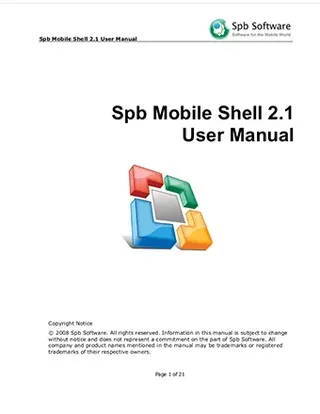Facts about the spb shell user manual PDF template
[toc] Intro
The SPB Shell is one of the most popular graphics-based overhauls available for Android devices. The Shell has been downloaded more than 100,00 times and boasts an extremely high rating on distribution sites. As such, you’re probably wondering how to set up the SPB shell on your smart device. That’s what this PDF is designed to help you do Below, you will find all the relevant information for this PDF, as well as a few of the most frequently asked questions regarding the SPB Shell.
What is the SPB Shell User Manual used for?
This manual is a PDF document that contains instructions pertaining to how one should install the SPB Shell on their Android device. Included instructions are comprehensive and detailed, but you may see improved results if you pair the manual with other instructional media available online, like a video-based guide, for instance.
The instruction included are listed in sequential order. This means that each step should be completed after the preceding step. Performing steps outside of sequential order could result in a failed installation, or in some scenarios, damage to your software. To avoid this, take care to follow the steps in the order they are listed.
In addition to instruction, the manual will also define a number of important terms. These terms are most relevant to those without experience in make alteration to their Android device. The term shell, for instance, describes an aesthetics-based update being made to the one natively found on your Android device. While the User Interface isn’t being changed in terms of functionality, the aesthetic and overall design are being drastically altered. Definitions to terms similar to this one are readily available within the PDF.
If you encounter any issues or unexpected occurrences while installing the SPB shell, this PDF will help you navigate the circumstance in an effective manner. Many worst-case scenarios are accounted for, so do not panic if the installation isn’t going as planned initially.
Who Would Use the SPB Shell User Manual?
This manual is intended for those who do not have experience in making changes to their Android device. If you have never made any changes to a smart device on a software level, it is highly recommended you use this guide. The manual is also a useful resource for those who do have some experience with the process but require a reference for their peace of mind.
If you have never worked with your Android device’s backend, this manual will be an extremely useful resource for you. In many cases, the large amount of information on display can be overwhelming for newcomers. This manual will allow you to work through the process at your own pace, which is invaluable for those who are new to back-end alterations. Working too fast or too slow can lead to unintended side effects or improper an improper installation.
The manual can be helpful during all steps of the installation. As such, it will be heavily used by those who value a consistent reference throughout the installation. It can make the process less stressful and drastically increase the likelihood of success. Additionally, it can also provide a better understanding of what the process is doing to your smart device, which is knowledge that can enhance your user experience in the long term.
When Should You Use The SPB Shell User Manual?
It is recommended that you use the manual whenever you attempt to install the SPB shell. Installation is a complex process, and as such, a reference is crucial for success. The manual provides a large amount of easily deciphered information pertaining to installation. If you plan on installing the SPB shell, you owe it to yourself to use this manual.
You will also want to consider using the manual if you plan on altering the SPB shell. Alterations can be a simple or difficult process, depending on how well organized you are when you begin the process. This manual will help stack the odds in your favor.
This can also be a great option if you ever decide you’re tired with the SPB shell or are interested in installing a different shell. To do this, all you need to do is work backward from the final steps. Doing this will return your smart device to its initial state of being, from which you are free to install a new shell of your choosing.
What Are The Consequences Of Not using The SPB Shell User Manual?
Not using the SPB shell can have a number of consequences. These consequences range from mild to very serious. It’s recommended that you do everything in your power to avoid worst-case scenarios. The best thing you can do is ensure you are using the manual effectively, following each step in sequential order and paying close attention to the instructions.
If you do not use the manual, you run the risk of damaging your device. Since shells deal with altering an Android device’s user interface, damage or mistakes here can make your smart device useless. If you can’t navigate between your smart device’s options, then you will be unable to do anything to fix it. In the direst scenarios, you may even be barred from doing a hard reset, which would translate to your phone being completely useless.
Following the manual and reading the instructions will avoid these scenarios in their entirety.
Steps For Filling Out The SPB Shell User Manual:
This form is a set of instructions. It does not include anything for you to fill out or complete. It does, however, include some space for you to mark your progress, so you can more easily backtrack and find crucial information. There is nothing that you are required to fill out, however.
Don't have a resume yet? Use ResumeBuild to build a professional resume in minutes!